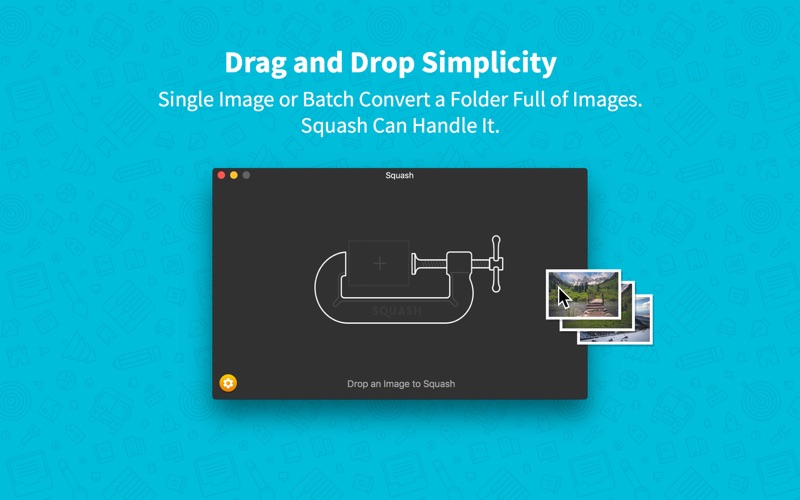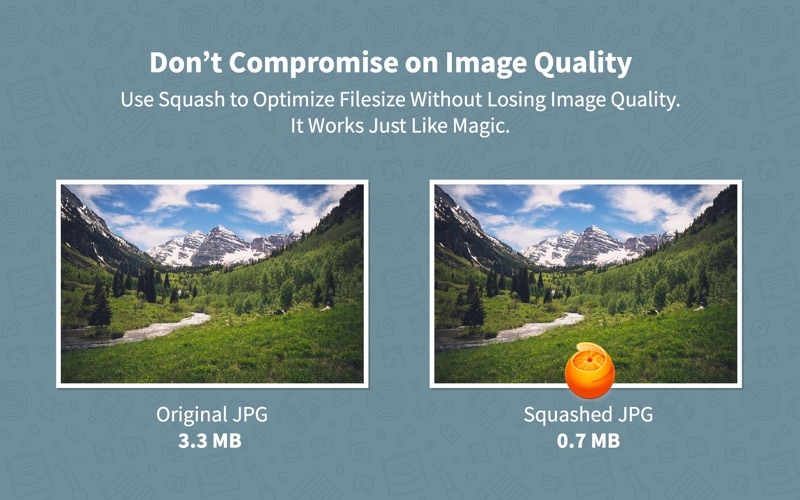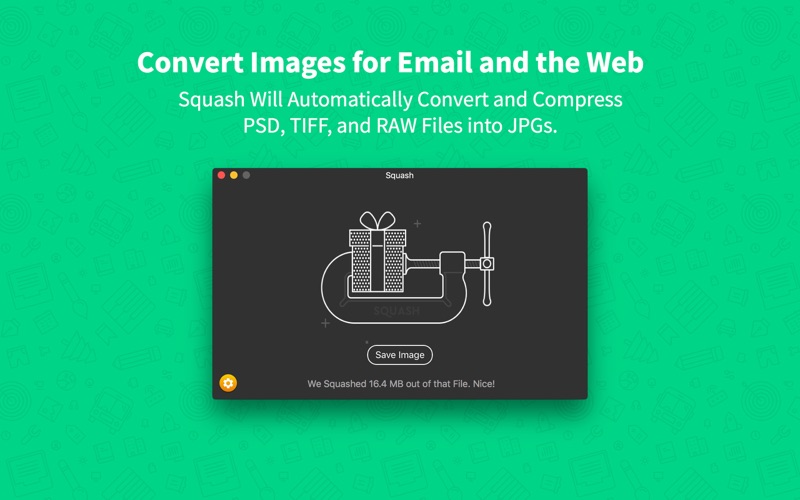What's New
Bug fix...
Bug fix...
Size:
9841255
Category:
Business
Business
OS:
iOS
iOS
Price:
19.990
19.990
Compatible:
iPhone iPad
iPhone iPad
Requirements:
Version:
2.0.2
2.0.2
Description - Squash — Web Image Compression
.
If you are iPhone and iPad owner,you now can download Squash — Web Image Compression for 19.990 from Apple Store. The application is supporting English language. It is a whopper, weighing in at 9841255, so make sure you have plenty of free space on your iOS device. The new Squash — Web Image Compression app version 2.0.2 has been updated on 2016-11-23.
Bottom Line: For more information about Squash — Web Image Compression check developer Realmac Software Limited`s website : http://kb.realmacsoftware.com/
Bottom Line: For more information about Squash — Web Image Compression check developer Realmac Software Limited`s website : http://kb.realmacsoftware.com/
"In my tests, the detail looked just as good in the compressed images as in the original. There are no visible compression artefacts." 9to5Mac Squash is a simple, powerful app for compressing and converting images ...
Took 10MB off a 38MB PNG image Also took an hour to do it on my 2017 Retina Macbook 12 I can wait but I need to have an idea of how long it will take I can wait but needs a progress bar One, Two, Tree
I ve had and used this app for quite some time now and I need to remember to use it more often If only the rest of the Internet would use such apps like this more often the Internet as a whole would be so much better off This app really does exactly what they say it does For highly compressed JPEG files I still manage to squash an average of 25K out of them Sure 25K may seem like nothing especially in these days of broadband but every kilobyte saved adds up Imagine those graphic heavy pages 10 images would be 250K saved 25 would be 750K Seriously I remember the days when a 25K file would take 20 minutes to download Just because we have blazing speed with broadband these days is really no excuse for not optimizing your images for the Internet And it s not just web pages An optimized image plopped into your MS Word file makes that Word file smaller And when that Word file is converted into a PDF file that PDF file is smaller Get a clue people get this or something equally as useful and optimize your junk before plugging up my bandwidth Hahahah THIS APP REALLY WORKS Does what it says Pixietale
This app is simple and easy to use but it misses a glaringly obvious feature The ability to define output size Simple easy to use but needs some work BrilliantBryon
Wow Is it possible to squash a photo and have it get larger Apparently it is I should ve looked more closely at the negative reviews Figured they were skewed They re not Stick with JPEGmini at least that one works I was taken in by the offer to shrink PNG files with this app Sadly though this product is NOT what it claims to be I am beyond dissapointed I want my money back I want a refund Rick-G.
It seems to do a decent a job as you would expect Would be really nice if it actually you know showed you statistics about the individual files and stuff Kind of mystery meat at this point Good not great Raymond Brigleb
FYI That s an orange not a squash Lerch
Squash is designed for intuitive visually pretty usage Personally I found the bells and whistles literally distracting but I can imagine other users would enjoy or find it useful The price to pay for this experience is in power There aren t as many options and the results I ve had so far are not as small as using other tools However RealMac is good at iterative development and expect this tool to become more powerful and functional as it matures Buy it now or later but keep an eye on it Pretty but not very effective Keep a watch Will It Work
I picked a handful of large JPEGs to see how Squash compared to the free ImageOptim In my tests Squash won every time Of course depending on the actual content of an image the file size reduction will be more or less dramatic The review that was disappointed with a 15k reduction needs to evaluate what was actually in the image If it s a busy photo with few areas of solid or similar color you re not going to get much of a reduction Which is as it was in my tests My busy images saved only a few kilobytes But Squash eked out an extra K or two each time Images with solid ish backgrounds is where Squash really shines I had a 4MB photo that ImageOptim reduced to 3 4MB Squash brought it down to 880KB and there was no discernible quality difference between it the ImageOptim version and the original Beats ImageOptim in all my tests 3rdMARTINI
Squash seems to do the opposite of what it claims by making my jpg s bigger settings are at 70 reduction But the sounds are indeed fun thus two stars instead of one I assume Realmac will fix up this minor hiccup in Squash after all Realmac has given us the excellent web design app Rapidweaver so know how to provide quality control Fun sounds but makes my pics bigger doclittle
I have a couple of wallpaper applications over on iOS Previously I would use Photoshop to compress the images to make the smaller and keep my app sizes to a minimum Now I can work in full resolution in Photoshop then batch convert the entire directory of images to a lower resolution Others have complained that it made their files bigger but I ve tested the application on over 200 images so far and the end result has been a smaller image so far Maybe the others are working with images that are already compressed and Squasher can t make them smaller further This is a great application and well worth the price It has saved me a ton of time Great app Does exactly what it says Chi Sox Keith
Ran a few photos on it and wow it got 15K back on a 2 1 MEG photo amazing NOT Save your money on this one want my money back kwill2432
I m not a hard core Photoshop user or designer But I do manage my own basic web site and do occassional desktop publishing I ve learned the importance of image size In the past I ve used JPEGMini Lite But I thought I d give this Sqaush a try and am glad I did In Summary Squash is very very simple to use and does a great job compressing images A great tool with a great balance Hope this helps Very Easy and Very Effective wphallhere
I had high hopes for this app I got it on the black friday deal Will be asking for a refund but in all reallity this app does not work at all Tried compressing a folder with 190MB of JPEG files the result a BIGGER folder 270MB 80MB or 42 2 bigger at a supposedly 80 quality compression The only magic this app does is make your photos bigger With this in mind I looked around and people recommended ImageOptim its free and guess what it actually works and compressed my images Made my files bigger Don Kev :D
The app is really easy to use I tried it with some rather large PSD files 351MB original reduced to 30MB jpg and it worked perfectly I could not get the app to compress any TIFs regardless of their file size I look forward to this app maturing I will be able to use this app right now but just not with TIF files Nice work Works Nicely However trouble with TIFs GuyLock
Here is a comparison of Squash to Photoshop export The default Squash compression on jpg is a 70 compression in Photoshop Setting both Squash and Photoshop to 60 created equal pixilation in the output file Output files sizes were Photoshop 137kb Squash 139kb starting file size 442kb For png files the quality of the exported files was equal between Photoshop and Squash Output files were Photoshop 410kb Squash 366kb starting file size 446kb Bottom line if you do not have Photoshop this is a very good tool to compress files for the web If you have Photoshop the png file compression is worth the price of purchase Sqush Vs Photoshop Export AHChef