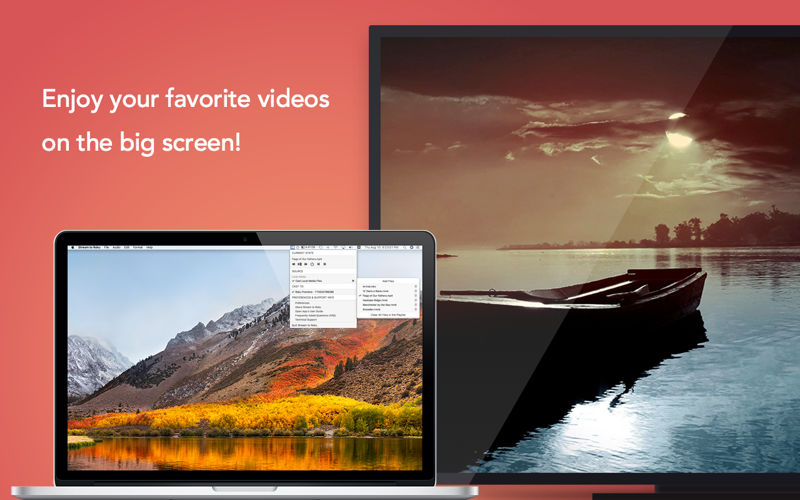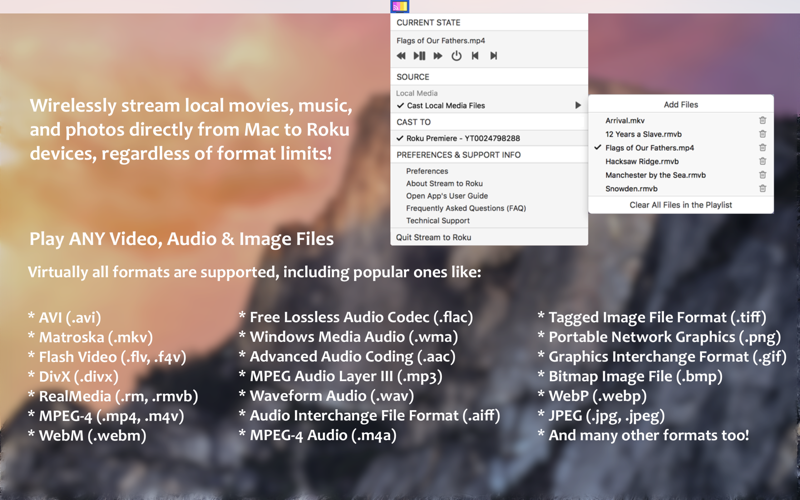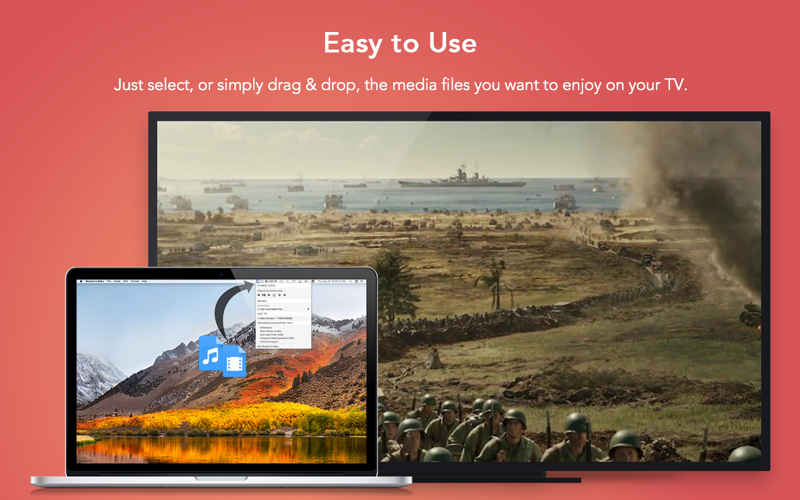Date:
2017-08-23
2017-08-23
Size:
19168253
Category:
Business
Business
OS:
iOS
iOS
Price:
4.990
4.990
Compatible:
iPhone iPad
iPhone iPad
Requirements:
Version:
2.1.0
2.1.0
Description - Stream to Roku: Cast All Video & Music Formats
.
If you are iPhone and iPad owner,you now can download Stream to Roku: Cast All Video & Music Formats for 4.990 from Apple Store. The application is supporting English language. It is a whopper, weighing in at 19168253, so make sure you have plenty of free space on your iOS device. It is highly advisable to have the latest app version installed so that you don`t miss out on the fresh new features and improvements. The current app version 2.1.0 has been released on 2017-08-23.
Bottom Line: For more information about Stream to Roku: Cast All Video & Music Formats check developer Wang Fu Chi`s website : https://www.wmacapps.com/contact-us
Bottom Line: For more information about Stream to Roku: Cast All Video & Music Formats check developer Wang Fu Chi`s website : https://www.wmacapps.com/contact-us
Regardless of format limits, wirelessly cast any local video & music files (not web content) to Roku Streaming Players, Roku Streaming Sticks, and Roku TVs without installing additional channels No longer you have to spend hours ...
I tried to get this app working but it consistently failed to stream to my Roku 2 SX As soon as the streaming began it would crash However it seems to work perfectly with the Roku 2017 streaming stick that was released in October 2017 So take your chances with the older Roku models I am able to stream video directly from my iPhone to my older Roku 2 SX without any issues So it seems it is technically possible to stream to the Roku 2 even though most desktopp streaming tools don t seem to have support the Roku 2 models If you want a better idea of the Roku models that are likely to be compatable with this software check the compatibility descriptions on competing products Some of these other Mac to Roku streaming tools do not include the Roku 2 on the list of compatable devices Works on newer Roku hardware but not Roku 2 as advertised i2review
Doesn t work Have tried avi mkv and mov files and though the roku registers the cast and closes the open app it doesn t then play the file Waste of 5 Doesn t work CaminoDeSB
I just downloaded this app and since i could not connect via the auto search i tried using the ip address The number 10 228 12 came up and asked me to enter the last part of my devices address my device starts with 10 228 32 so I had no luck a refund is definitely logical since this purchase is absolutely useless for me App Wont connect with certain IP address DeeJayJu1ce
This App works exactly as advertised I was also reassured by reading the timely Developer Response s from previous reviews Great App timothyjdonovan
I expected some difficultly setting up for streaming to my Roku Box but experienced little to none with this program Set up was actually pretty intutitive The program automaticaly found the Roku box connected to my WiFi network You have to register video stored on a mass storage device connected to your computer with the program This is done by typical folder techniques You get to the add files menu from the File tab at the top of the screen on your computer Once the video is registered about all you have to do is click on the color bar screen icon to go to the in program menu where the play controls are located When you click on the video you want it starts playing It is that simple The only glitch is that it may encounter a buffering issue when the program first starts up I am currently watching a wide screen high resolution movie The buffering issue which I reported only occured during the opening credits Works Exactly As Advertised Dr. Nostrand
I am so pleased I found this app and it streams flawlessly from my USB files on my Mac to my Roko device Streaming quality is excellent No hiccups or glitches at all I give a definite thumbs up on this app Very affordable too Love this app steve and jerry
In the App my TV show up in the CAST TO section and my TV selected with a checkmark next to it but absolutely NO response on my ROKU TV I hope that technical support will reach out to help me to see if we can fixed this problem but until I can get this App working I can t give it a good rating I try to change or edit my review if technical support can help me get this working If we can t get it working I am hoping for a refund Update I thought that this App would stream anything on my computer screen to my TV but I guess it s not that kind of Application I was able to send video file to my TV but as far as I can tell this is the ONLY THING that it is useful for I am still a little disappointed that I spent 5 00 on an App that did not do what I wanted it for My TV show up in the CAST TO and it s selected but NO response on my ROKU TV TOOL~PUSHER
Totally useless What do they care They got my money Totally Useless Robb737
I was able to stream a video file stored on a USB drive connected to a remote Mac I thought it was going to make me have to transfer those files to the Mac running Stream to Roku but I was happily mistaken Very easy to use understand interface I wish there was an option to remove the dock icon and just use the menubar icon since it is a startup app Other than the unneccassary dock icon the app works great Works Great Dingleschlop
Caught traveling with some MKV files on my laptop this app worked flawlessly and easily to stream my movies to my Roku device I have used similar apps for iOS and this one does what it says Keep in mind that it is for local files and not any streaming source Does all it says rustinees
The title is pretty misleading I had some poor experience with my HooToo device in my RV over the weekend and would have rather had a DLNP server for my MacBook as a backup Seeing this I figured that was it After not being able to find it from the FireTV on my office TV I looked a little further this is a glorified ChromeCast thing could do this with a web browser I agree useless Useless scojohnson
I tried casting videos from a streaming site and could not I wish i could receive a refund this app seems pointless as there are MANY other apps that do the same thing for free Cannot cast Nickname737