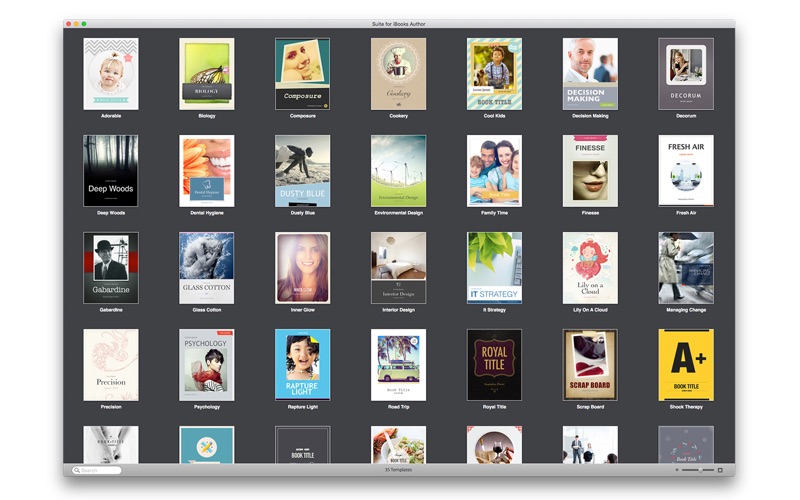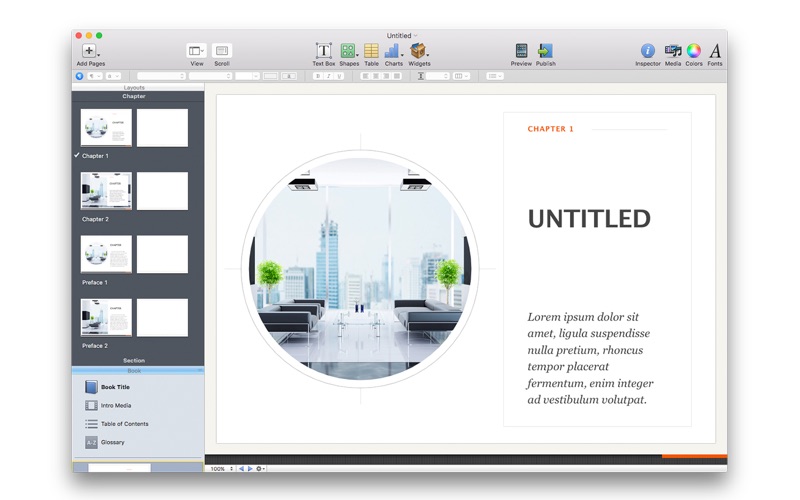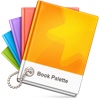What's New
Bug fix...
Bug fix...
Size:
122088307
Category:
Business
Business
OS:
iOS
iOS
Price:
19.990
19.990
Compatible:
iPhone iPad
iPhone iPad
Requirements:
Version:
2.0
2.0
Description - Suite for iBooks Author
.
The Suite for iBooks Author is now available for 19.990 for both iPhone and iPad owners.The application is designed for use in English language. It is a whopper, weighing in at 122088307, so make sure you have plenty of free space on your iOS device. It is highly advisable to have the latest app version installed so that you don`t miss out on the fresh new features and improvements. The current app version 2.0 has been released on 2014-11-27.
Bottom Line: For more information about Suite for iBooks Author check developer Alungu UAB`s website : http://www.alungu.com
Bottom Line: For more information about Suite for iBooks Author check developer Alungu UAB`s website : http://www.alungu.com
With the new, revolutionary iBooks Author app, anyone can create and publish great Multi-Touch books for iPad, including you. Alungu swiftly offers you an enhanced experience in book creation with 35 beautiful templates for iBooks ...
I ve never been good at design so getting these iBooks templates turned out to be a good choice More time on the content less on the visual stuff Good style drlisa89
I ve made a few iBooks for my company campaigns with these awesome templates Never regretted buying the app it saved tons of time and I got many compliments Five stars Fredd333
Not onesingle landscape template Waste of money and time Pete the bard
First time template saving error can be fixed by saving at least one file as template from iBook Author File Save as template This is only needed if you have no iBook Author templates folder present on your HD It is a good idea to follow this procedure before saving the templates from Book Pallete app When in Book Pallette Select All Save as Templates Alternativelly as DVMagic see Feb 3 2012 post mentioned if you have no My templates folder you will have to create it manually The path would be similar to this Library Application Support iBooks Author Templates My Templates Saving to My Templates folder Error how to fix it inarts
Very well done Yes the templates do follow Apple s textbook style format which may be at odds with the way some wish to use them That said I have been able to modify them to suit my needs These templates are not nor should one expect them to be substitutions for imagination and original work Very much like iWeb templates use the basic theme add some imagination and make them your own Addendum My original purchase of Book Palette I felt was a good deal This update gets you 5 new templates at no extra charge A good deal made even better now They still follow the same format as all other iBooks Author templates but can be easily modified in both portrait and landscape orientation The complaints I have read here seem to be about the format being the same with all templates This is true after all it is a template a framework you have to design the book I feel this is a very good value Nice selection artMonster
Don t buy any of these products if you think you re going to be able to use them like the rest of your iWorks templates Jumsoft will tell you they can t add templates to Apple s programs but other software I ve purchased has done it for me They don t tell you any of this before you purchase it either You only find out after when you can t find the templates in your programs I tried to follow their instruction for adding the template but the app crashed every time I tried This is not what they advertise homekritic
Everythig he stated is true Why not allow the writer to handle their own chapters and images I Agree With M W Perry alysco2003
These twenty templates look better than those Apple supplies with iBooks Authors and the price mere pennies a template is certainly great deal At that price this collection is a useful buy for most of those using iBooks Author That said all ten Jumsoft of the original templates and the ten additional templates in version 1 1 suffer from the same limitation as those from Apple Right now Apple seems obsessed with selling textbooks and books that look like textbooks such as cookbooks or travel guides The result is that in the end every one of Apple s templates and every one of the those from Jumsoft are functionally exactly the same A quick glance at any of them will show you what I mean First there s a two page spread at the start of every chapter that requires a photo or other image I ve managed laid out and formatted some thirty books That means trouble Trouble locating images that fit the topic Trouble and expense getting publication rights Trouble and time making it look good particularly if you lack the skills of a professional graphic artist An excellent well written novel could be ruined by templates that insist that the author come up with some sort of two page graphic at the start of each chapter Do that badly and a great novel could end up looking cheap There s no reason for many books to adopt the format of textbooks and four color magazines Quite a few books work best if much is left to the reader s imagination It s the height of folly to think that just because a device like the iPad can do something such as color graphics that it must do that all the time This is repeating the silliness of the early Macs when the fact that a dozen fonts were available meant a dozen got used All twenty of the templates from Jumsoft also display Apple s strange insistence on a chapter section layout that s used only for a small minority of published books The vast majority of books not only don t have sections a chapter section layout doesn t work with them I m currently working on a book that s highly experiential and it has some 60 short chapters None of the templates from Apple or Jumsoft are remotely appropriate for it and none can evey be easily modified to fit The same is true of most novels and most biographies Apple and by imitation Jumsoft are trying to force many books into formats that simply aren t appropriate A book s look shoud fit its theme It shouldn t be distorted simply to showcase an iPad s features I contacted Jumsoft after 1 0 came out and suggested that they break with Apple monolythic approach to books and offer a wider variety of templates particularly templates that focus on good typography rather than flashy storage hogging images That concern still hasn t been addressed This ten new templates are just variations on the previous ten Jumsoft still does not offer any templates for typical text centric books much less a useful selection for all sorts of books They need to visit a library check out a wide selection of attractive books and create templates that match them There s another lack One of the big pluses of iBooks Author is that it lets the author publisher set the fonts used That s a great move but that power needs to be exploited A Gothic horror story shouldn t resemble a 25th century scifi and neither should look like a contemporary comedy All three need font selections text densities and page layouts that fit their themes That s something Jumsoft could do well if they would try sparing authors a lot of frustration Jumsoft should also make clear what sort of story a template is intended for That means fewer theme names that say nothing about the theme s intent i e Glass Cotton and more theme names that describe a themes intended effect i e Dark Gothic Nineteenth Century Romance Thriller and Young Adult It d also be great if Jumsoft could come up with some generalized graphics swirling lines and the like that could look good used with a wide variety of books Distribute them by giving each template several chapters with a different generalized graphic for each chapter Pictures bloat a book s file size reducing the number that can be kept on someone s iPad Simple line art can look as good its purpose can be more general and it doesn t bloat a book Jumsoft should also address some of the limitations of iBooks Author It d be great if they could come up with some clever Javascript or whatever that d add the equivalent of endnotes footnotes to documents It s bizarre that Apple is pushing their app as a tool for creating textbooks when it lacks a basic feature needed for textbooks in college and the upper levels of high school I realize that Apple has no experience in publishing but that s not excuse for not talking to anyone outside the giant textbook publishers It d also be great if Jumsoft would create dual templates one for those with normal vision and one looking much the same for those with vision problems That d fix one of iBooks Author s other limitations The books it creates have a fixed font size in landscape mode Done right tweaking the formating to suit the larger type these parallel large print templates wuld offer authors easy way to create a large print edition that doesn t look as ugly as most large print print books It d be win win Apple would sell more iPads Jumsoft would sell more templates Authors would sell more books Readers with vision problems would get a book they can read that looks great To summarize these twenty apps are a good start but they re only a start Changing the pictures fonts color backgrounds and text layout one column or two isn t really creating a wide variety of templates Jumsoft still needs to create a more varied selection of templates In particular text centric books need templates designed by professional typographers Michael W Perry Seattle Major Deficiencies of 1 0 Not Addressed Michael W. Perry
The developers basically took the Apple s iBooks Author s templates inserted thematic images and renamed them Unlike other templates available on the web that use new format tailored to the subject matter these are completely generic I m not saying that they aren t pretty but 30 minutes of time in PhotoShop and Illustrator and I could have created images just as pretty I was hoping for content and was offered fluff This is certainly without question the most disppointing App Store purchase I have ever made Well this was a waste Legare
I m very content with these templates They aren t amazing but they are really nice and easy to install After saving each as a template in iBooks Author I found the app unnecessary Perhaps it could be made into an installer instead of an app Nevertheless it s easy to use and they look nice Future hopes More variation in templates Perhaps a cover that s horizontal instead of vertical Maybe I m missing something but I ve been unable to make a horizontal book cover in iBooks Author Odd Pleasing Nikolaos Lalangas
after the title page all the templates have the same look and style disappointed irabrown
Disappointed that the templates have the same 3 pages in every template Lack of imagination Could have demo d graphics pictures text in many interesting ways but shot it out of a cannon to market to make the bucks Don t buy on impulse like me check it closer and wait more templates coming from other sources My advice DON T BUY All the same HonestMan14
First Great app love the templates great price Second when SAVING if you don t have the My Templates directory for which my iBooks Author apparently didn t create by default then this app displays an error message BUT allows you to create the folders necessary Just type in the folder names one by one until you get there Works fine thereafter Just wanted to give a heads up to anyone who was installing this before doing custom template work in iBook Author as this quirky message pops up and doesn t directly say to just create the directory yourself in the finder window they pop up for you Again works great and the layouts are very nice I hope to see a lot more of this type of add on as it is so useful Great App with 1 little quirk CreativeApps
For anyone who has tried Jumsoft s templates for other software you will not be disappointed The layouts are clean and present graphic ideas different from what was included in the iBook Author default set I think they are a great compliment for anyone who wants their books to not look like everyone else s I opened all of them and saved them as templates into iBA I do technical training manuals and these designs will be helpful to me First Rate Design Old Music Teacher
It does 100 what it says offers a few nice alternitives to the normal platter of templets One thing i would have liked is a more Photography Art based template with images more at the heart of the book rather than the normal text layout warning the side bar states that it can run on 10 6 6 which im sure it can but it only works with ibooks author which can only work on 7 0 or later so be sure you have upgraded to Lion Perfectly Wonderful GioVan78