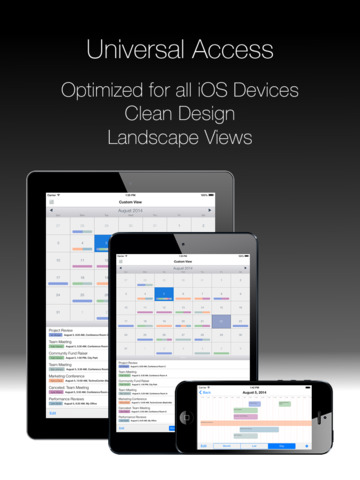What's New
Bug fix...
Bug fix...
Size:
1.0 MB
Category:
Productivity
Productivity
OS:
iOS
iOS
Price:
Free
Free
Compatible:
iPhone iPad
iPhone iPad
Requirements:
Compatible with iPhone
Compatible with iPhone
Version:
1.0
1.0
Description - Syncronicity for Exchange
.
easy quick setup with exchange autodiscover and address book lookups. found in 1 reviews
we are happy to provide support. found in 1 reviews
shared calendars and shared calendars you access with microsoft outlook xae. found in 1 reviews
this includes office 365 xae. found in 1 reviews
view all event information including notes. found in 1 reviews
familiar calendar interface with month list week and day views. found in 1 reviews
view events for calendars with only free busy or limited access. found in 1 reviews
important syncronicity uses exchange 2007 or 2010 web services i. found in 1 reviews
calendars outlook web app xae. found in 1 reviews
The Syncronicity for Exchange is now available as a free download on Apple Store for both iPhone and iPad owners.The application is supporting English language. It weighs in at only 1.0 MB to download. The new Syncronicity for Exchange app version 1.0 has been updated on 2014-11-27. For ensuring consistency with the device you should take into account the following app compatibility information: Compatible with iPhone 3GS, iPhone 4, iPhone 4S, iPhone 5, iPod touch (3rd generation), iPod touch (4th generation), iPod touch (5th generation) and iPad. Requires iOS 6.0 or later. This app is optimized for iPhone 5.
Bottom Line: For more information about Syncronicity for Exchange check developer Eight Bit Software Co.`s website : http://www.eightbitapps.com
Bottom Line: For more information about Syncronicity for Exchange check developer Eight Bit Software Co.`s website : http://www.eightbitapps.com
Stay in sync with your colleagues and friends Syncronicity lets you access and browse all of your Exchange shared calendars in a familiar and easy-to-use interface. Simply enter your organization`s Exchange URL, add your calendars, ...
This app doesn t reminds for the upcoming meeting Is it by design Ok to pay if it reminds for the meeting Sachinzen
Can t get connected to make exchange account Three requests for help no response No help SW is better
Only retrieves the first two weeks of data for every month when using the program for two calendars on Exchange my own and one person for whom I am a read write delegate for which I have full access using other programs Dead in iOS9 but help to come TheOtherTallGuy
program would not pick up the company exchange server exchange calendar Paul1152
I was able to connect to my work exchange calendar after a lot of trial and error manually using my user name rather than email but I m disappointed in the app no week view It tries it in landscape mode but fails as the layout gets messed up there are no times indicated it doesn t show details only useless grey boxes without legend No way to see events details in the calendar only in lists No changing or adding events unless you spend 6 I d pay if the bugs were corrected Bugs and disappointing layout SG NY
The app works great at letting us view each other s calendars when on the road We re very happy with it especially the ability to color code each person s calendar Perfect Babiape
This free version seemed promising at first It connected and synced to my private calendar I added shared calendars with ease You cannot view calendars all at once When you switch calendar it seemed to work the first time but after that it fails It says your on one of the shared calendars but the calendar showing is yours Tried resetting again works at first then fails It also shows duplicates of your calendar I can t see paying for the pro if this version can t seem to work right Disappointed Fails on shared calendars BrendaMike
Great idea but very buggy The first attempt were very buggy and I had to keep trying When finally in the calendar can t be edited nor Adding of events doesn t work Great if it works marimar702
I ve been using Syncronicity for several months and it has really helped me coordinate activities for my team The new Pro version is outstanding I can now see my entire team s calendars in Month List or Day Schedule mode Well worth the 2 99 upgrade Try this then Go Pro mtboat
But would like to see it for iPad as well which would make it much more useful for my business At that point I will increase the rating Works as advertised oooradooo
This app works very well providing access to a corporate Exchange system I would give 5 stars if a few features were available 1 Ability to view in landscape mode on iPhone or iPad 2 Ability to show different views similar to ios native calendar List Day Week Month Excellent app Chargeer
This free version seemed promising at first It connected and synced to my private calendar I added shared calendars with ease You cannot view calendars all at once When you switch calendar it seemed to work the first time but after that it fails It says your on one of the shared calendars but the calendar showing is yours Tried resetting again works at first then fails It also shows duplicates of your calendar I cant see paying for the pro if this version cant seem to work right Disappointed Fails on shared calendars
program would not pick up the company exchange server exchange calendar
I was able to connect to my work exchange calendar after a lot of trial and error manually using my user name rather than email but Im disappointed in the app no week view It tries it in landscape mode but fails as the layout gets messed up there are no times indicated it doesnt show details only useless grey boxes without legend No way to see events details in the calendar only in lists No changing or adding events unless you spend 6 Id pay if the bugs were corrected Bugs and disappointing layout
This app works very well providing access to a corporate Exchange system I would give 5 stars if a few features were available 1 Ability to view in landscape mode on iPhone or iPad 2 Ability to show different views similar to ios native calendar List Day Week Month Excellent app
Great idea but very buggy The first attempt were very buggy and I had to keep trying When finally in the calendar cant be edited nor Adding of events doesnt work Great if it works
Ive been using Syncronicity for several months and it has really helped me coordinate activities for my team The new Pro version is outstanding I can now see my entire teams calendars in Month List or DaySchedule mode Well worth the 299 upgrade Try this then Go Pro
The app works great at letting us view each others calendars when on the road Were very happy with it especially the ability to color code each persons calendar Perfect
But would like to see it for iPad as well which would make it much more useful for my business At that point I will increase the rating Works as advertised
By Kostas Gar.