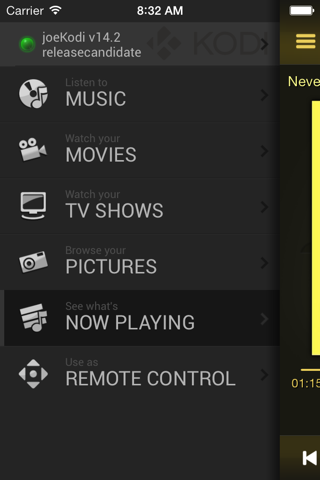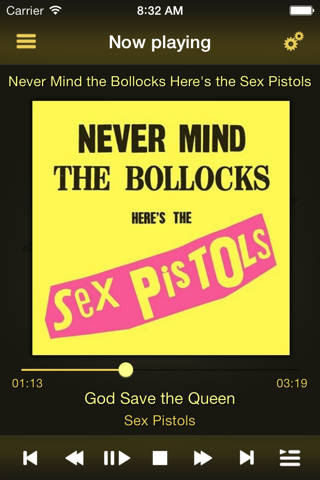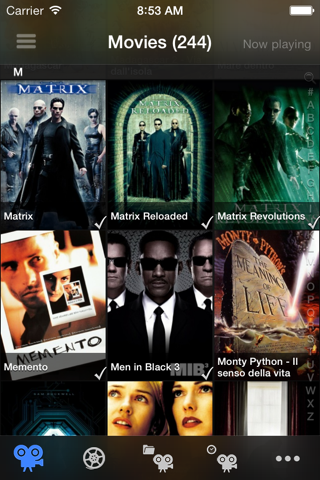What's New
Bug fix...
Bug fix...
Size:
2.8 MB
Category:
Utilities
Utilities
OS:
iOS
iOS
Price:
Free
Free
Compatible:
iPhone iPad
iPhone iPad
Requirements:
Compatible with iPhone
Compatible with iPhone
Version:
1.1.6
1.1.6
Description - Unofficial "Official XBMC Remote"
HIGHLIGHTS
- Do something with the lock screen..
- Wisht had an interface for live tv..
- it's a fine app and a must have for XBMC users..
- This is a FREE app for a FREE media center program..
- The new key board is awesome..
.
Overall Satisfaction86
this remote has quickly surpassed other XBMC remote options.
Other than that great app to control XBMC.
Thanks and keep up the great work.
Thanks to the dev we finally have an official remote from team XBMC.
I've tried a number of xbmc remotes and by far this is my favorite.
The best one around.
Even better than the Official one for that other phone OS.
Fun & Engaging84
This remote is AWESOME.
Usefulness95
Does everything I would expect.
Ease of Use95
Easy setup and works as expected.
The app is intuitive and easy to use.
Everything is very accessible and easy to reach.
Makes it really easy to browse and play all of your media.
Reliability36
Updates & Support31
and auto detect actually works. found in 2 reviews
Does everything I would expect. found in 1 reviews
Packed with tons of features. found in 2 reviews
Other than that great app to control XBMC. found in 10 reviews
Such a clean layout. found in 2 reviews
The best remote for XBMC u can possibly imagine. found in 7 reviews
this remote has quickly surpassed other XBMC remote options. found in 18 reviews
I installed this app when the D-buttons didn't work on my 4S. found in 1 reviews
Plus I have a keyboard for entering text. found in 1 reviews
only thing missing is full screen support for iphone5. found in 1 reviews
and the app needs to be made to fit the iPad. found in 1 reviews
but the latest update broke the functionality of the remote buttons. found in 3 reviews
The navigation buttons no longer work with the latest release. found in 2 reviews
Buttons don't work after recent update. found in 3 reviews
Remote function needs improvement. found in 1 reviews
Wifi issues. found in 1 reviews
Remote feature does not work anymore. found in 1 reviews
I cannot use the up/down/left/right arrow keys. found in 3 reviews
dumb icon. found in 1 reviews
Remote needs work. found in 1 reviews
& will update review once problem is figured out. found in 1 reviews
Few critical things missing. found in 1 reviews
Please add a pause button at lock screen. found in 2 reviews
Remote pad stopped working after upgrade. found in 1 reviews
but missing some features. found in 1 reviews
The keyboard doesn't come up when the on screen one does. found in 3 reviews
I constantly get connection errors. found in 1 reviews
I can't connect to my xbmc server in raspberry pi. found in 2 reviews
Latest update broken. found in 1 reviews
Update don't work. found in 2 reviews
Half of the buttons no longer work. found in 2 reviews
Remote Control Pad doesn't work anymore after upgrade. found in 2 reviews
This update broke the arrow buttons on the remote scree. found in 3 reviews
NOT WORKING AFTER UPDATE
if i press first song of an album. found in 1 reviews
The Unofficial "Official XBMC Remote" is now available as a free download on Apple Store for both iPhone and iPad owners.The application is supporting English language. It weighs in at only 2.8 MB to download. The new Unofficial "Official XBMC Remote" app version 1.1.6 has been updated on 2014-11-27. For ensuring consistency with the device you should take into account the following app compatibility information: Compatible with iPhone 3GS, iPhone 4, iPhone 4S, iPod touch (3rd generation), iPod touch (4th generation) and iPad.Requires iOS 5.0 or later.
Bottom Line: For more information about Unofficial "Official XBMC Remote" check developer joethefox`s website : http://wiki.xbmc.org/index.php?title=Unofficial_Official_XBMC_Remote
Bottom Line: For more information about Unofficial "Official XBMC Remote" check developer joethefox`s website : http://wiki.xbmc.org/index.php?title=Unofficial_Official_XBMC_Remote
Unofficial "Official XBMC Remote" is a full-featured remote control for XBMC Media Center. It features library browsing, now playing informations and a direct remote control. Features - Control XBMC`s volume - Manage multiple XBMC instances - Live view of currently ...
No support for iPhone X Needs landscape mode and it s time for a facelift on the remote this is still my go to remote Best Xbmc remote I found Mr.turnyoazzout
Not working Doesn t Work bbnsnt
Doesn t wake up screen saver when the clock is on the screen You can hear buttons clicking and the video playing just no video Nice remote but WorldWideRob
Good so far A little customization would be nice Good so far Blurg37
This is by far the best remote app for Kodi I just wish it had a widget so you can quickly control playback of audio video without needing to open the app every time Best remote app for Kodi gadkarisid
As longtime Kodi enthusiast I have employed a number of apps designed to work the program but none have had the quality and completeness seen in this latest version I am a believer Great app Machination Nation
The best app I have found that has a good remote Love it Pixiepinkkitties
Just got firestick tv and added kodi krypton then the iOS remote app No idea how to get it to connect Any videos out there I need a link if there are Otherwise this is a waste of my limited space Not a clue TeeShirt
I have no clue what shows are what by looking at this little ribbon of a picture What a stupid change that was please put the titles back Wake on LAN is broken on iPhone and It should disregard A An or The when sorting Otherwise it works great Please put TV show titles back Gregory Paul
You can see your movie library movie info and playable trailers add your favorite addons to the remote favorites Wow Great coding job I love this app Meyerchak
I am using this on my Matricom Q2 and works better than expected Setup was real easy and there are several YouTube videos out there to get you started This works much better than the stock remote and the pii remote I was using Reduced to 4 stars Added revision 6 29 2017 please add Apple Watch Excellent Lefty00001
This works really really good for me But one thing Please let us change what s on the controller because I don t use half of the buttons on the remote and I ve accidentally clicked them a few times But other than that it s excellent THANK YOU _KingHarambe_
This works great on Kodi via the Firestick I love that I can view add ons on my phone which is much faster than searching on the Firestick I wish I could go to add ons from the main screen Phillysdon04
Play pause and stop buttons need to be bigger If you are having constant disconnects it may be your router I would have never thought this would cause a local wifi issue After hours of trouble shooting and dealing with disconnects for a month I figured out it was the previous router firmware update that caused it ASUS posted a newer firmware update that fixed the disconnects Constantly losing connection nippondaimyo
I ve seen complaints that this needs to be updated for krypton It s krypton which is causing the problem On their android version they omitted support for zeroconf This means a number of the remote apps will not work on krypton on android FOR THOSE WITH KRYPTON ON ANDROID Kay_Rock
Thanks guys for this beauty app Great dansdclens
This works OK but when I updated Kodi the autoconfig feature doesn t work anymore I have to manually set up the IP of my box for this app to work Once you do that it works OK Frustrating at the least Works OK autoconfig broken Myxptlyk
Cannot get it to connect to Kodi Krypton Needs to be updated Useless now Used to be the best remote Doesn t work with Krypton ral2108
Works great I m using Kodi Krypton on Win7 Great RichFrogg
With Kodi 17 it no longer supports the Input ShowCodec and you fixed it to be playerdebug Thank you I was also able to add the custom action playerprocessinfo Again awesome And you added copy paste and lots of other features And it s free This is amazing Kodi 17 update completed and awesome Vipers of aya
This app would be awesome IF You would stop being lazy and add ignore A An and The articles so sorting movies is like every other quality app Until this happens this app is garbage Others and myself too many to count have been begging but you don t listen No wonder The Remote For Kodi is the goto app Needs ignore article B3vo
Love it Works great Bantam59s
It s awesome that the developers made the keyboard automatically appear for text entry and enabled copy paste in the keyboard I just installed a copy paste keyboard as a workaround a few days ago Big improvements with update GeoGrit
Not working with it Krypton madlogic
No complaints I would like to see an option to leave the screen on when my phone is plugged in Best I ve ever used Lbtool
It s a great app so far I wish that the remote function can be edited to have the button pad gesture zone on the same screen Also a quick button to use keyboard would be awesome instead of having to hit the two gear icon and selecting Otherwise awesome app Great app Ealpogi
Works great Excellent Jdvoracek
I have tried out few already and this was the best Controlling Amzn Fre Stick is now much easier Navigating the channels as ONS via app then make the final link selection with the remote Awesome Only reason I gave 5 stars because this works very well Have no complaints and I don t think it can get better without leaving remote function By far the best Baranh
Great interface with excellent features By far the best out there The Ogre32
This remote is excellent Has all you need just may not look as fancy as other remotes but gets the job done Works great Jorge.A
Before the update it worked flawlessly Now I can t get it to work at all Fix please Use to work flawlessly Skriptz Style
I got the Kodi app on my Fire Stick if it is the same one Easy to use But I can t figure out how to configure this app for my iPad Not sure iPad 4 userr
This is how the Apple Remote app for ATV should be This app is snappy as heck with no lag and provides almost every feature that the Kodi display provides Great work A real remote Kubisuro
This used to be a cool app but doesn t work on my Mxq box anymore Worked fined for several months What s up with that Doesn t work anymore Hotboy859
Just stared using the Kodi app There was certainly some challenges with the setup but all is working better than I expected I have tried other remotes and this one is absolutely my go to The one thing I wish they would change is the volume To be on the same screen with the control functions or be able to use the iPhone or iPad volume control buttons Great Kodi Remote KDBirdman
Controls work ok but clicking on movies it s shows all mine but there linked to a different movie Never picks the correct one please correct Needs a lot of work Mikea213
I have the remote app on both my iPhone and iPad I control the volume of my system thru kodi alone The main system is set up to a descent volume and I roll the volume back thru kodi instead of having to have a separate remote to control my home theatre stereo The app differs on how it handles volume between the regular app on iPhone and the iPad version The iPhone version volume is on a side swipe of the main remote control screen as a slider The iPad version of the app volume control is always a set of plus minus buttons at the bottom of the app There are times I prefer both the slider is great for quickly decreasing or increasing volume but not so good for fine tuning volumes levels when switching between various sources of media all with varying levels The buttons are great for fine tuning when listening to music or to movies when parts are too quiet On the regular iPhone version of the app the whole bottom of the screen under the section selectors for music movies TV etc is totally blank Could you please add both the volume slider and volume plus minus buttons in that space Or at least a volume slider and volume mute button 10 10 app if the volume control was added Thanks for making such a great product that is used daily Suggestion for volume controls Chris Beavers
I like most everything about this Kodi remote There is one thing that needs to be changed unless there s an option I haven t found yet Movies are sorted by the title but really should be sorted by the SORT TITLE The way it currently works all the movie titles starting with The are sorted under T For example The Avengers shows up in T instead of in A This makes finding a movie by scrolling through you collection difficult Please fix this and I ll update my review to 5 stars Thanks Good but Mr. X-Y-Z
Muy buena app para manejar sistemas kodi funciona bien aunque ya lleva tiempo sin una actualizaci n Buena para kodi Metalero.lml
Everything ok except cant get more addons Great app for xbmc
Using with raspberry kodi This will not find the host due to incorrect IP My RPI is set for dhcp I have to delete the host and create a new one every time Also there is not a back button Wrong host
With latest iPhone 6 support everything looks perfect This is the best remote app I use it all the time Best remote app
When sorting titles you are supposed to ignore The EG The Blues Brothers should be listed in the Bs not the Ts Its surprisingly annoying Sorting problems
I constantly get connection errors Using Win7 x64 with Kodi 140 Turning off Windows firewall didnt help Please fix Connection errors
Probably one of the best free utility apps Ive ever downloaded Could not believe it was free with such a great UI and functionality Gesture pad allows the user to keep their eyes on the tv without having to look at the phone to see which buttons theyre pressing Great job highly recommended Solid App
Works very well and has many features Great remote
Using 2 pads and 4 phones to operate 4 Openelec pis on my network Definitely beats using the TV remote Works like a champ
Good job Maybe a widget to control xbmckodi from notification center Need update
Well let me start off by saying that I NEVER write reviews But this is a good one It can be a hassle to get started making a connection but I will assume if you are familiar with XBMC then you are fully capable of figuring it out on your own It does its job works good but its not perfect It would be nice if the key board was faster to get to Fk text me 2488817577 Im blazed like a crazed maze in the Rays of a can of mayonnaise Not too bad
It used to in the past but now it doesnt even startup When it did work 4 stars Doesnt Boot
Great works An awesome burger with cheese
I love this it makes using Xbmc on my pi easy because I dont need a keyboard But can you add another tab like the remote but its like a mouse pad on laptops to where you can control a mouse on the screen If so thanks Love it but can you add something
This app works great and does what it is intended to do very well serves its purpose as a remote for my laptop running XBMC Great useful App
Wish I found out about XBMC and this app years ago Perfect Great
Worked great with XBMC Gotham but since updating to Kodi Helix it finds Kodi but doesnt ever connect I posted a thread on support forum will update review once problem is figured out Not working since update
Until just now I was using one of the other popular Kodi Remote apps I wanted to see if there were any better ones This one seemed to have some better features but after a quick look around I was about to give up on it because I didnt see any computer WOL interface like the other app I was using had My Kodi setup involves a laptop running in another room connected to a NAS as my media center which is then fed through a wall to my TV via hdmi Being able to use the app to wakesuspend the laptop is very convenient But after some more poking around I managed to find that indeed those options are there although in my opinion it is a bit cumbersome to get to No biggie The thing that sealed the deal for me though was on that same page as the computer WOL controls were options to update and clean the video and audio library databases I had been looking for some kind of easy way to do that without having to resort to addons that can be finicky sometimes Being able to manually do that easily through the app is awesome I would give this app 5 stars if they could take another look at some of the UI design and see if theres any way of making some if those features a little more intuitive to get to Awesome
Simple and it works Love it
This app is the bomb Amazing Recommended to anyone No need for remote One touch iPhone app does it all from the couch Would be cool to also have the option to play it on the iPhone as well Yep ummmhuh
Not able to find an easy way to bring up keyboard for search Keyboard
Name and logo need to be changed to kodi Kodi
This is a great app easy to use and even better is that it is free Even allows multiple XBMC devices to be used by the remote Sometimes a little buggy but overall great Love this thing
This app works perfectly with XBMC and is a fabulous way to control playback One option that I would REALLY love to see in this app would be the ability to ignore The at the beginning of movie titles Currently movies that begin with The are all sorted together Having an option to ignore The would be most appreciated Thanks and keep up the great work This is a FANTASTIC app
Man is my first contact with HTPC Ive decided to use XBMC and now Ive discovered this app is fantastic Amazing Perfect App
Crashes Kodi 141 on the stable Windows build Please fix Crashes Kodi 141 Windows
Its powerful efficient and it just works This is great stuff keep up the good work This app is excelent
All it needs is to allow me to see my favourites Amazing but
Fantastic app very functional and layout is user friendly Works absolutely great on v150 Isengard on laptop and pc Great job None
It doesnt seem to connect to XBMC Gotham 131 or either its not compatible with Acer laptop Windows 81 Great App very useful only one problem
Being a longtime fan of XBMC Id been waiting for an official app to hook into the web interface Everything works great on both the iPad and iPhone My only suggestion is to filter The and remove it from the AZ sorting I have 75 of my Movies in the T section Cant Live Without This App
Great App it works Awesome
Would love to see the layout updated for iOS 8 iPhone 6 Works great with FireTV
The app is responsive and does everything I want it to Perfect
Kodi is much more usable with this app Works great
Great app with a few bugs and missing pieces of UI App doesnt sleep so you have to manually close it to stop battery drain Very useful Hopefully gets better
There is space in Remote control screen but the volume control is in gears tab Every time you want to change volume you need to go in a tab and come back One thing i would move
Frustrating since around 14 Kodi released Never saves the host after the app restarts Ill have to reenter save the host configuration only to loose it again Its features were far better than the others when it worked Its been several months with a name change to Kodi but no fix No saved hosts found
I would love faster loading times on add ons and make the keyboard pop up when neededlooking forward to the update this is still a very nice app Best Xbmc remote I found
make a widget to control from notification center lockscreen love this app
Great app You should add a bigger playpause button on the bottom in the extra space and a rewind fast forward button on each side of it Just so they can be larger and in an area where you dont have to worry about hitting other buttons Add larger play button in the open free space on the bottom of the remote
I like it but it really needs a keyboard to pop up on my phone when I hit search Its really helpful but
Thanks for the update Support for iPhone 6 sizes makes it look much better Thanks for iPhone 6 Plus support
This remote for xbmc is the best the only thing is that it just needs a new redesignnew but overall it works perfectly fine as a remote for me The Best
Nice work developers This is a great app Fantastic
XBMC by itself is amazing with a mobile remote its almost too good to be true Works freaking Great
Notification Center access would make it a solid 5 4 solid stars
This is the best xbmckodi remote I have ever used I recommend it to everyone Best xbmc kodi remote
I have used this remote for almost 2 years and it works flawlessly I am constantly impressed with the job that it does I have to believe that if this isnt working for you you did something wrong in your set up I am no XBMC KODI genius and if I can get it to work anyone should This app is PERFECT
This is a great app I love it Even though I have a wireless keyboard I love the app also Great app
Finally got this app working once I installed Gotham 132 and it works great It works finally
By Kostas Gar.