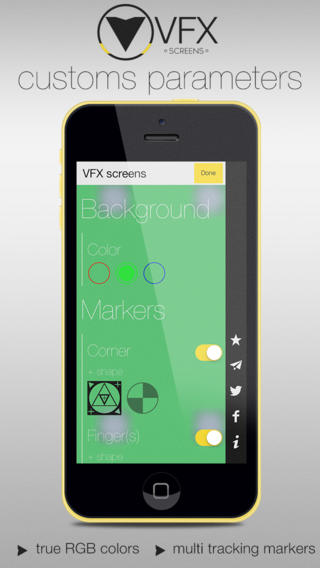What's New
Bug fix...
Bug fix...
Size:
2.2 MB
Category:
Utilities
Utilities
OS:
iOS
iOS
Price:
Free
Free
Compatible:
iPhone iPad
iPhone iPad
Requirements:
Requires iOS 7.0 or la
Requires iOS 7.0 or la
Version:
1.0.0
1.0.0
Description - VFX screens
.
The VFX screens is now available as a free download on Apple Store for both iPhone and iPad owners.The application is designed for use in English language. It weighs in at only 2.2 MB to download. The new VFX screens app version 1.0.0 has been updated on 2014-02-04. For ensuring consistency with the device you should take into account the following app compatibility information: Requires iOS 7.0 or later. Compatible with iPhone, iPad, and iPod touch. This app is optimized for iPhone 5.
Bottom Line: For more information about VFX screens check developer CODEGA STUDIO`s website : http://codega-studio.com/vfxscreens
Bottom Line: For more information about VFX screens check developer CODEGA STUDIO`s website : http://codega-studio.com/vfxscreens
VFX screens is an app for film and video matchmover who need to make screen replacement. True & customs RGB colors 2 customs Marks by modules Module Background Module Slides Module Touch Compatible AirPlay with AppleTV for TV screen replacement Compatible AirPlay ...
Perfect for vfx screen replacement on iPhone For films
More production companies need to know about this app It requires no thought to use Great app
Simple flexible customizable A musthave when the subject is mobile devices chroma keying shooting Thanks for sharing your work I really appreciate it VFX supervisor companion
I dont understand how to use the appits junk Worst app ever
Love this app Its exactly what I need on set however I cant use it yet because of a few features needed Love the simplicity of the interface and hope that it can stay simple as features are added 1 Corner markers are way too big Need ability to scale them or pick from three sizes 2 Would be great to be able to place additional markers for finger tap placement points Great app for VFX sups Needs more flexibility
Designed for a pretty small market but does exactly what its supposed to Love the finger tracking too if youre looking a simple but professional green screen with markers for your idevice then this is the app youre looking for Easy tracking multiple marker color options And live finger tracking so talent can actually interact with screen a side note the tracking works well enough but the tracking points are a little far apart If you know what youre doing in Post this wont be much a problem though Great App Should be first on the list for search results shame its stuck a ways down Great App
Great app use it constantly on set Is love to be able to add custom graphics Can to u guys make this happen Can you add a feature to add graphics
Cool app Would love to see a feature similar to the side scrolling markers but for scrolling vertically on a portrait oriented screen Feature suggestion
Does exactly what its supposed to do and does a great job of it Fantastic
By Kostas Gar.