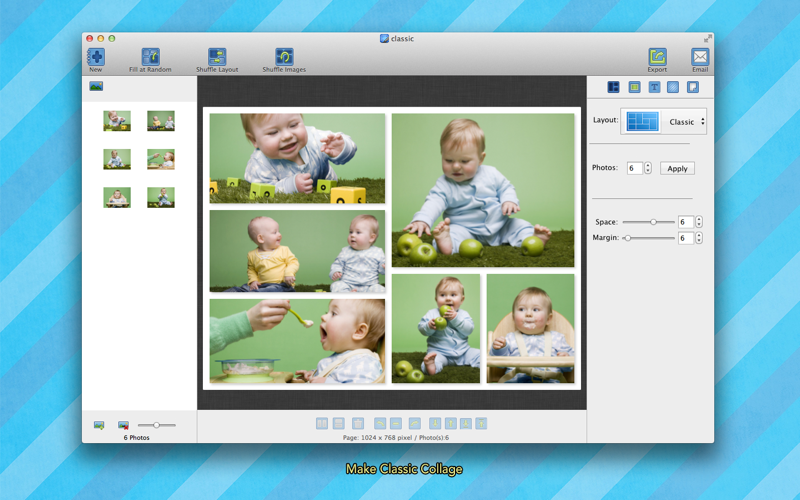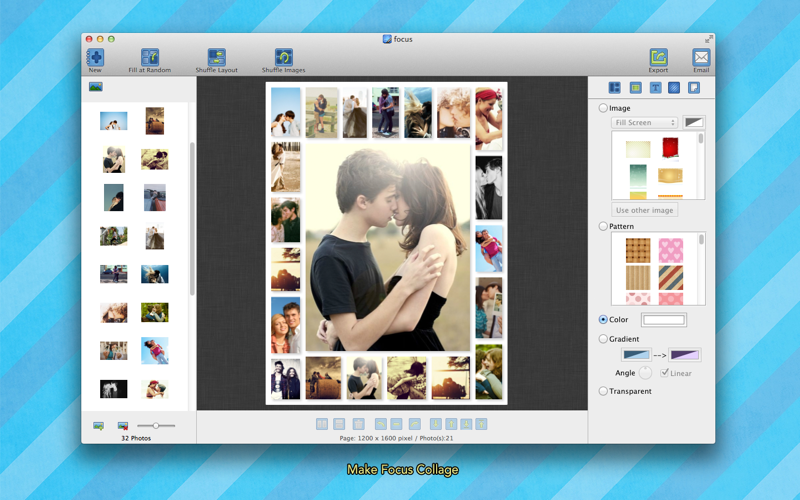What's New
Bug fix...
Bug fix...
Size:
227900022
Category:
Business
Business
OS:
iOS
iOS
Price:
19.990
19.990
Compatible:
iPhone iPad
iPhone iPad
Requirements:
Version:
2.0
2.0
Description - CollageFactory Pro - Photo Collage Maker & Greeting Cards Creator
.
The CollageFactory Pro - Photo Collage Maker & Greeting Cards Creator is now available for 19.990 for both iPhone and iPad owners.The application is supporting English language. It is a whopper, weighing in at 227900022, so make sure you have plenty of free space on your iOS device. The new CollageFactory Pro - Photo Collage Maker & Greeting Cards Creator app version 2.0 has been updated on 2014-11-26.
Bottom Line: For more information about CollageFactory Pro - Photo Collage Maker & Greeting Cards Creator check developer SOFTEASE TECH CO., LIMITED`s website : http://www.softease.biz/support.html
Bottom Line: For more information about CollageFactory Pro - Photo Collage Maker & Greeting Cards Creator check developer SOFTEASE TECH CO., LIMITED`s website : http://www.softease.biz/support.html
CollageFactory Pro is a powerful combination of photo collage maker and greeting card creator. With CollageFactory, you can make photo collage and holiday e-greeting card effortlessly. As a blend of mac photo collage maker and greeting ...
After working with the free app I found I need the pro version to change the resolution to what I needed as well as be able to rotate resize pictures After purchasing pro I m not able to rotate pictures In fact the editing tools don t even come up I also save the project after resizing images and it doesn t keep I have to resize everytime I reopen to finish the project up I have emailed the company support team 3 times and have not received a single response even thought their website touts they have 24 7 service and will respond to questions within 24 hours and most times less That s a fradulent statement I don t recommend purchasing this app as the free app allows for just as much as the Pro version does and support won t help when you ask for help Don t buy this App KMSWT
Promised features do not work in Pro Do not buy JoeBATX
I have attempted three times to save a newly created file duplicating prior efforts only to find I cannot retrieve the file Very frustrating Doesn t see compatible with Mac Mini CarGuy67
I paid 20 for a pos app where none of the editing features work We should be able to get our money back for this It does not do what it it says it is supposed to do It also keep rotating my pictures sideways and then I can t even fix it in the collage nothing works rbruton
Some features don t work only a handful more than free version which was a nightmare getting off my Mac btw It clung to my computer like death finally got it removed for good after third try It s a joke Largelumpyhead
I was able to do everything i wanted to with the free version except rotate the images in my collage I seen the rotate icon at the bottom but couldnt get it to work I figured okay you got me ill buy the full version I Bought the full version for 20 but the rotate icon still didint work I cant remeber the last time i was this frustrated Why do some of the images rotate when you put them in your collage in the first place I now have several hours into a collage that I cant even finish what a waist of time and money thanks collage factory this review is the only thing that was actually finished tonight Why cant I rotate the image 10yrs 1st rvw ever.Ya,that mad
This Is the most frustrating Program i have ever used Unfriendly when opened with so little information visible when opened I bought this thing to display 12 pictures i was using in a brochure and needed to print them out on a single sheet to illustrate the contents As I hit the print button 4 of the pictures vanished and were replaced by back squares try as i might by replacing the pictures the pictures vanished in to some black hole after re arranging the pictures they continued to vanish With no one to talk to and my e mail went unanswered my project stalled i want my 19 95 refunded by Apple An user interface that needs to back to it s daddy for re design I give it a 1 star as Zero was not available The Greeting card part was not tried by me So I still want a refund Collage factory Pro zewaterrat
I actually wrote a review for the Collage Factory but I really almost immediately purchased the CollageFactory Pro for similar reasons as those mentioned below the ability to better create a layout After struggling with Adobe s complexity and a decade of absence from Adobe PsD this was a relief in simplification visually of what I actually could do In other review I mentioned that I was wanting to create a Twitter Banner and except for overall banner size dimensions I hadn t paid attention to resolution size of individual images I brought in Therefore when I brought it into Twitter the resolution wasn t great it was multiple photos and really way too busy for this use So don t look for the project here but I will use it elsewhere And in seeing that everything now with anything on the web is about speed and file size in seeking any kind of information I did start reading about other applications and ways to size photos before I bring them in And nothing s ever simple so many choices of ways to do this and with cloud office and I do find my stuff is landing in PsD when I open it so I think trick is pulling things out of photos and then editing from desktop first I was pleased had a nice result in just a few hours will work on improving my habits but will return to do other layouts Great way to get back into a simpler layout program Prairie Pug
Bought the pro version since the basic templates in the free version did not cover my needs Found that after downloading the product that the basic tools do not work The tool icons do not seem to work or at least there is no way to select them There is no way to rotate resize or much of anything else with regards to the pictures For 20 I expect the ability to at least rotate my pictures and resize them in a frame After 20 minutes of trying to use the product deleted it Complete waste of my money Id been better off creating my collage in PowerPoint or Word Very disappointing Basic features in pro version simply do not work HeloHead
I have rated this with only 3 stars for a couple of reasons First of all I just downloaded the app a few days ago Everything I read said it was so easy to use well so far I have not found that to be the case I am having a difficult time trying to figure out just how to use it The inability to resize a photo myself within the college is a big drawback I am sure things will improve as I continue to try to work thru the app I can only hope at some time the ability to work with a photo will become a part of the app Frustrating Micki 1
This app need an update fast the concept is fine however there are a lot of bugs within the app such as photos disappearing I created a large collage only for the photos to disappear once i went to save it ALL BAD Lot s of Bugs zelda2298
I needed a collage app that was easy to use affordable and basic for a not so picture literate person like my self This was the perfect choice I downloaded the free version first enjoyed the app and wanted more options I do not regret my choice in the CollageFactory Pro app It exceeded all my expectations Great for the price yhayward
Right out of the shute I found problems with this app software You can hardly see your work even if you use the poor zoom feature And working with text is very difficult to get adjusted correctly for viewing When you finish your work you have no way of seeing or viewing it in a normal or decent preview You can but only after you send it to email then and only then can you see your finished product in a normal size that you can see TEMPLATES even if you pay the extra bucks for the PRO version you do not get that many quality templates Ten years ago I had a Dell PC that came bundled with ArcSoft Print Creations which out shines anything I have seen out as of late The trouble is ArcSoft does not support or offer it any more which is a shame not too good parlevu
Not a pro but quite experienced with yearbooks cards and such and have been looking for something that doesn t take a lot of time with reading and trying to figure out what was said without having a dictionary in hand I found this quite easy and have been able to use my clip art and previous images with no problems so far No hiccups Nothing is perfect so I learn to use what I have without spending more money and it usally works out fine Until then this app is working wonders Pretty Impressed KatManDooooo
Borders are broken they don t have the same size on all sides You don t notice it on the large default border size but at 1pt borders they are all messed up And the shadows overlap in some weird way that causes them to have hard sharp lines rather than soft ones So now my 20 software can t do borders or shadows I debated which software to buy for several days and then settled on this one only to regret it less than an hour later It crashes repeatedly and does weird things with text when you try to use text boxes Do not buy this program trying to get a refund This software is terrible and a rip off Tate_Photography
This app was doing exactly what I wanted it to do until I got to the text function There is no text wrapping so it is very difficult to put much text into a text box Annoying Otherwise it is functional and easy to navigate Was pretty good until Pam_SG
As I m finding with many apps from Apple it is cumbersome if not impossible to use images from files other than iPhoto I m really cautious with my choices and will no longer purchase apps that have no reviews Collage factory pro Dogda
I love this app so much I m a photographer which includes taking picture and making collages and this is a app that won t let u down It s so awesome and i love it love it Keren_Ann
waste of my money You CANNOT PRINT these cards You can only send them electronically Very disappointed and there is no way to get my money back Do not purchase this program if you are looking for a program to create and print cards card designer committee chairman
Great app Use it all the times Just needs more ptions in the layout categories Great app kamham1
app shuts down while using doesn t have ways to solve font issues emailed for support recieved no reply app shuts down no cust service lfb2013
The app works as advertised BUT there are critical bugs The program sometimes FORGETS your photos when you re open a previously saved project D oh Text does not stay in place when you resize the program window Text boxes will crop drop shadows When you click on text and try to adjust its font or size the program REVERTS the text back to the default Hope these bugs are fixed soon in an otherwise good program Does the job for an initial release but very buggy Gregsdsu
So easy so great for combining pictures Lots of great layouts and ecard templates Would definitely recommend Love this app Gonzalez966