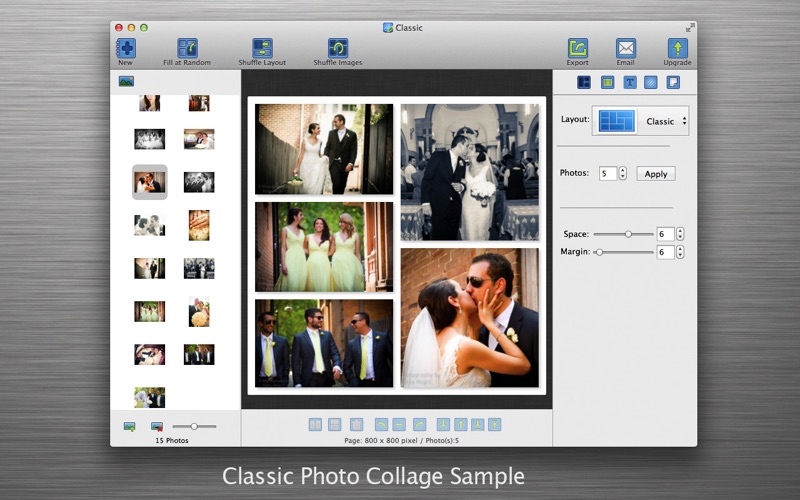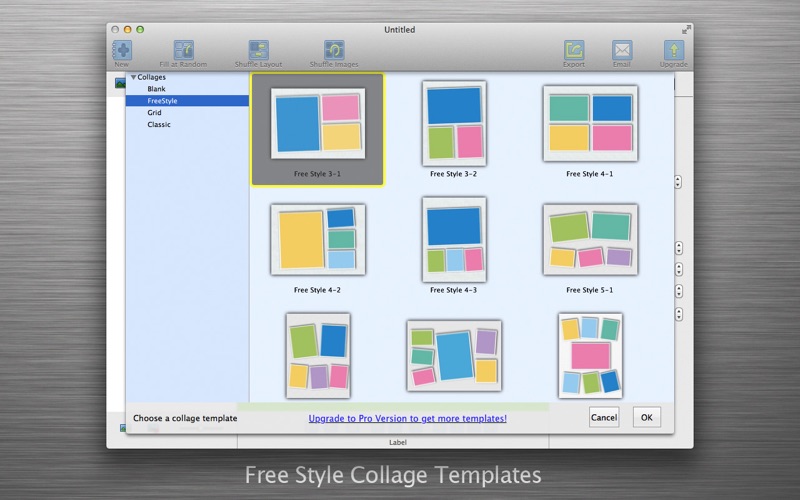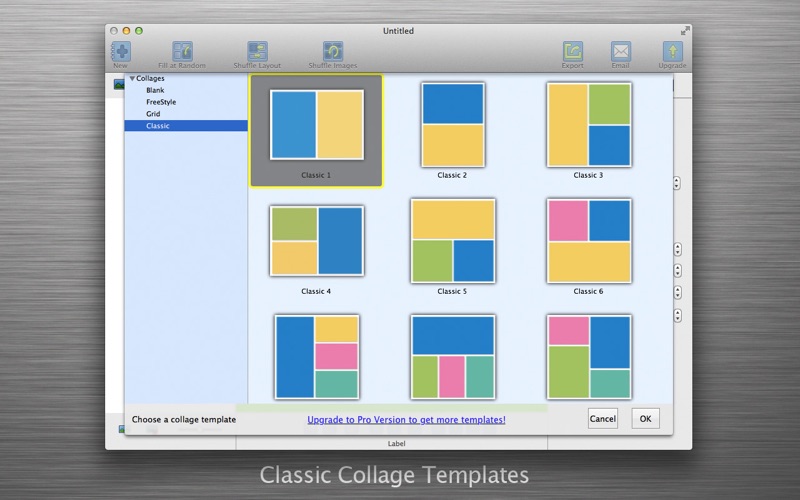What's New
Bug fix...
Bug fix...
Size:
34519659
Category:
Business
Business
OS:
iOS
iOS
Price:
Free
Free
Compatible:
iPhone iPad
iPhone iPad
Requirements:
Version:
1.8
1.8
Description - Photo Collage Maker - CollageFactory Free
.
If you are iPhone and iPad owner,you now can download Photo Collage Maker - CollageFactory Free for free from Apple Store. The application is supporting English language. It is a whopper, weighing in at 34519659, so make sure you have plenty of free space on your iOS device. It is highly advisable to have the latest app version installed so that you don`t miss out on the fresh new features and improvements. The current app version 1.8 has been released on 2014-11-26.
More Info: Find more info about Photo Collage Maker - CollageFactory Free in SOFTEASE TECH CO., LIMITED`s Official Website : http://www.softease.biz/support.html
More Info: Find more info about Photo Collage Maker - CollageFactory Free in SOFTEASE TECH CO., LIMITED`s Official Website : http://www.softease.biz/support.html
Photo Collage Maker - CollageFactory is a free yet powerful photo/picture collage creator, It offers many collage features, including classic collage, grid collage and free style collage so you can arrange multiple photos however you ...
CollagFactory Free is intuitive and reliable It does what it claims to do Have not encountered any problems so far Running on iMac under macOS High Sierra 10 13 2 It works George543
This app does everything I needed it to very very well If only I used it more would definitely buy the full version Excellent Great App Mannex888
I have tried for years to copy and paste photos into MS Word with trouble lining every up I figured out how to use the app on my Mac Book Air when I needed a photo collage of our recent trip photos I didn t have to read and digest several pages of how pos to get my job done Thanks You Candy B CollageFactory Free Photo Collage Maker Candy’s Corner
Excellent app I m preparing a birthday gift for my wife and this app works on mac and free and it functions so well Highly recommended Great and Free fire1003
Good one it does have a Pro version with more features Good one it does have a Pro version with more features Chokes majic
Program doesn t recognize if the shot is landscape or portrait when you drag a landscape photo onto a landscape frame it turns it vertically and vice versa and so I had to manually turn a lot of photos to fit the frame properly which is really annoying takes some time NatBaggins
Easy to use and works as described Helpful photo app Lillisdad
The functionality of this app is awesome it really it Easy to use intuitive with lots of free templates BUT the exports are so low res I would buy the app and give it 5 stars if you could set the collage size that show off the megapixels of my DSLR Excellent functionality but low res P WoodlePix
I didn t see a help button so it took a little bit of time to find my way around the app but I find it very easy to use after a few tries I have looked for an simple way to make a collage of a few photos from iPhoto Photos Photoshop Elements and this is by far the easiest to use Quick and easy jackallie
I get that it s a free app but there is nothing on this app that makes me want to purchase any extension It s a pain in the neck and extremely difficult to use Not that I can t figure it out It s simple moves of a photo or the contrast It s like an act of congress to get anything done Never using again Good luck terrible not user friendly every move is a pain actofcongress
This is the 3rd collage app I ve tried it seems pretty good The only thing is the photos I ve got Photos on my Mac Book Pro but I also have Google Photos I ve got to download photos from Google Photos to Photos to make a collage question is there anyway to use Google Photos on this app Photo Collage Maker Free raedon777
totally cool amazing habib al gharomi
I have been searching for an app that utlizies my iPhone and Mac yet easy to work with Finally found it in this app It is easy to figure out and does a lot for a free app I love it Works Great Shalacl
the app is not intuitive had a hard time saving and then did not know how to turn pages Resizing the pictures was also a struggle Review Sewwisor
The free version works well enough and has enough templates to meet my immediate needs However I won t upgrade until a glaring problem is fixed no matter whether I select portrait or landscape mode in Page Setup the application tries to print in portrait mode Needless to say this doesn t properly fill the printed page with the collage wasting space Fix this and I will consider upgrading Thanks Good but Arful
Was looking for a laptop foto compositing app that can do what I can do simply on my iPhone Just need simple 2 or 3 vertical rectangular boxes but you can t size resize or rotate the fotos inside them then you can t or scale the columns relative to each other Disappointed Where s the foto scaling function Bobafet59
That s all Free Version a Disappointing Waste of Time billycar69
The free version of the program was easy to figure out and use Export worked well I liked the text annotations Placing them was simple though getting the text to look good was a struggle The program would swap pairs of images at will And there s no way to brighten or edit the image Good program but with annoyances Poppi-B
I couldn t really do anything and everything is hidden behind IAP upgrades like page size I deleted this one and moved on Very basic and poor SilverSideDown
When I selected using Photos they show up correctly in the list of items selected but when I add them it no longer accounts for the camera s rotation so many photos are sideways some are upside down I absolutely could not find any way to rotate images in this app but also assume that they should initially open right side up just like they do in preview I wasted my time installing and am done wasting it trying to find a way to make it work It should work out of the box Does not work well with Photos not good johncurt
Most basic features like rotate are disabled in free version Why would I buy this app before i can test that out basic features are disabled whycgw
I have never used a piece of software like this so I can t compare this to other ones but I think this is a pretty great piece of software It has one glitch If I zoom in on a photot and crop it within the window when I reopen the project it has reverted to the original size and cropping and I have to redo it Also it exports the p icture at a decent resolution but not as high as the original photos Maybe the pay version is better about that But for free I like this and have used it a lot Overall pretty great Marshall's the Man
Found uploading photos slow and not well integrated to photo on macbook pro Then when I did drop my photo into the collage it loaded it upside down and wouldn t let me rotate the photo At that point I decided to walk away from the computer very disappointed cd98765
It s simple easy to use and already have sufficient options for you I think it s better than many of the phone collage app I love it Best collage app ever Chuang_liz_jing
I was struggling with dated Adobe skills and needed a simple layout program to make a twitter banner I started here to learn and then upgraded to Pro I think in part because it did seem much easier to access my photos though this could just have been my imagination I only did one or two projects and still don t quite understand how to better control organization of photos uploaded within the grid I set up but for only spending a few hours once or twice I did get a tangible result with which I was pleased I didn t use this for the twitter banner because I think it is way too much imagery And in addition the way in which I set up page and brought in images multiple like 27 pictures their likely larger file size did not give a great result But I think this is a Twitter Banner learning curve I read this when I did it in March 2016 but I believe there have been changes in how Twitter brings in the banner for faster load speed So if this is the project it might be worth reading through any link about current twitter banner to better understand how each image possibly may need to be sized even prior to bringing into College Pro or CollegeFactory software to get a better result BTW I have used many different programs over last 20 years but I m really lazy about learning basics about things like sizing photos when I haven t done digital layout in a long time or used a program like Adobe PsD with any consistency I get overwelmed with today s speed classes and learn little So it s probably now time I focus on doing myself step by step with some tutorial and do it enough times that I can be proficient But if one just wants to play for a bit get something that looks good on digital screen and can be printed to get back into this stuff it was a good program for me Point is I probably didn t do things correctly or with best habits but I was able to make something Good Intro to learn Prairie Pug
I got this app for a last minute solution to posting a birthday collage for my daughter on social media Only took about 15 minutes and I had the collage completed and posted Intuitive and easy to use I highly recommend for a quick collage solution for any need GREAT APP Easy to use simple and fast Drummerrik
This app is simple and easy to use I ve made custom desktops with it and other collages that I ve emailed and texted to friends and others I have used as images for tweets and social media posts Photo Collage Maker is straightforward and the results are great It s been very useful to me to say the least Making a Collage Is Easy OpenshawPK
This app makes an easy job hard It may not waste your money but it sure wastes time Deleted Not intuitive waste of time williamb16368
The app allows me to set up a basic collage but does not allow any further functionality can t do anything with it The app makes a error sound at ech mouse click after I have added some photos Does not work Onlyram
This is such an easy application and it s doing precisely what I needed for my blog It s all very intuitive and drag drop simple So much easier than messing with Preview s many settings Works Great and Very Easy MartinsFresno