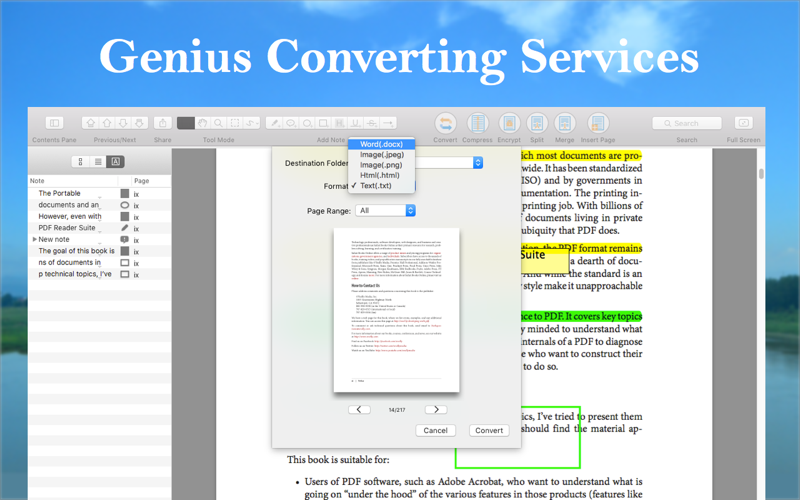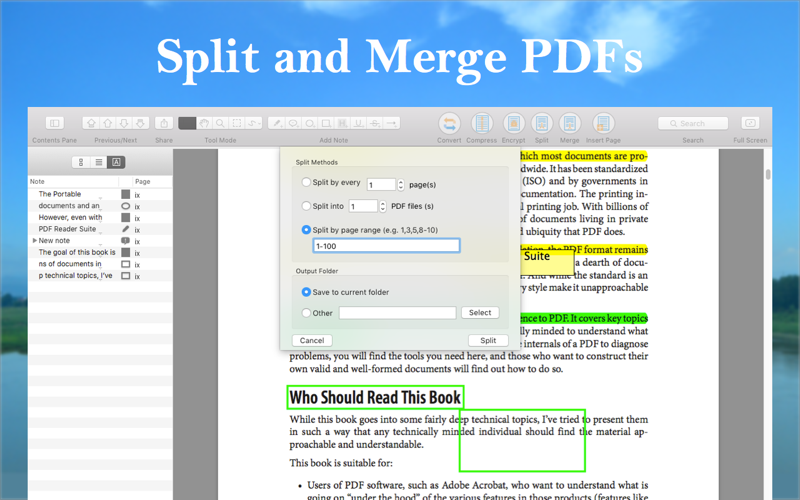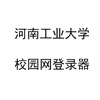What's New
Bug fix...
Bug fix...
Size:
18422383
Category:
Business
Business
OS:
iOS
iOS
Price:
29.990
29.990
Compatible:
iPhone iPad
iPhone iPad
Requirements:
Version:
1.1
1.1
Description - PDF Reader Suite - Annotate PDFs,fill forms,convert documents
.
If you are iPhone and iPad owner,you now can download PDF Reader Suite - Annotate PDFs,fill forms,convert documents for 29.990 from Apple Store. The application is designed for use in English language. It is a whopper, weighing in at 18422383, so make sure you have plenty of free space on your iOS device. The new PDF Reader Suite - Annotate PDFs,fill forms,convert documents app version 1.1 has been updated on 2016-01-12.
Bottom Line: For more information about PDF Reader Suite - Annotate PDFs,fill forms,convert documents check developer Mingqiang Wang`s website : https://github.com/rockstone2016/PDF-Reader-Suite/issues
Bottom Line: For more information about PDF Reader Suite - Annotate PDFs,fill forms,convert documents check developer Mingqiang Wang`s website : https://github.com/rockstone2016/PDF-Reader-Suite/issues
PDF Reader Suite is a tool for anyone who reads, annotates or edit PDF documents on Mac. It allows you to mark up documents with highlights and handwriting, insert text and shape, compress and even ...
I need to edit a PDF I do not need a conversion to an IMAGE on a doc page What a rediculous program with little function Don t waste your money Batmanfreak
Tried to convert pdf text file to word The conversion gave me scrambled text in black boxed no matter what I did Do not buy its a waiste of money if you want to convert pdf text to word PDF Reader MORBOIB
I had to buy this tool because Acrobat Reader stopped working on my Mac and I could not fix it and got no help from Adobe PDF reader works in a basic sense but has some issues One function that is very important to me is highlighting text in PDFs that are scans of paper i e not plain text After spending quite a bit of time searching I concluded that PDF Reader does not have this basic capability So I have to annote such documents on my iPad using PDF Expert which is from a different company and move files back and forth between the Mac and iPad The zoom function not as good as in other applications PDF Reader zooms only to fixed predetermined scale factors that do not appear to be logically chosen It does not have a simple continuous zoom nor clicks to factors such as 125 nor scaling to fit the size of the open window You can type in a scale factor but that s not as useful When you open the Recent documents dialog box there is no way to close it without quitting the entire application On a positive note when searching help PDF Reader automatically and instantly highlights the menu item that addresses the question This has proven to be useful OK but lacks basic functionality alexander10k
I m a college student so I have to read a lot of PDFs and annotate them for notes This app is really helpful for that exact purpose and it is also easy to use and reliably fast so thumbs up Useful nbchan123
I have been doing Pages or Word to PDF conversions for a while and from time to time I needed to back convert to Pages Word or another format This application did not fully convert a multi page text and pic mixed PDF document That document contained inlne text pics and pics within pics To me this is the kind of document that would provide a good test I will mention that almost all text was converted sometimes repeated as well as pics Word changes within pics did not convert These word changes within a pic was a modified pdf where wording was typed over Also the page format did not fully convert either such as centered text was placed to the left and the font size was different On the upside I have used many differnent pdf converters and I think if you go into this knowing you will need to do manual modifications and changes then this converter grabbed most of the text in a readble form along with pics If you have multiple pages then it will always take up some of your time Would be great if this could convert directly to Pages Numbers or Keynote Was easy to use and installed without a problem This PDF was one I orginally created using Pages I needed to convert from PDF because I had the worst computer and then data backup failures I have ever experienced All is better now All in all a decent software product Still looking for the Holy Grail Ok PDF Tool Butch-
Great app I really fancy this app because I never thought I could edit a PDF on itself I thought PDF is unchangable but I was wrong This editor is really functional I can do the work fluently and smoothly Recommend to you Great PDF editor MMOnster10
Great tool to edit your pdf files You can easily add some text hadwriting things and even convert your files into other fromats such as text jpeg or MS Word The app has beautiful and easy to use interface Very recommend it Nice app prasphd
it s a good pdf reader that open file easily and fast it s very smooth to handle it i think it will be a good tool on MacOS a good pdf reader helloreboot