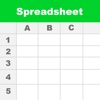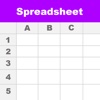Spreadsheet To Go - for Microsoft Office Excel SuiteBy feng jing ( $5.99 )
Spreadsheet To Go allow you to view, edit and create Excel spreadsheets in your iOS device Excel spreadsheets look stunning Formulas, tables, charts, comments, hyperlinks, sparklines, conditional formatting are all there, so you see the whole ...